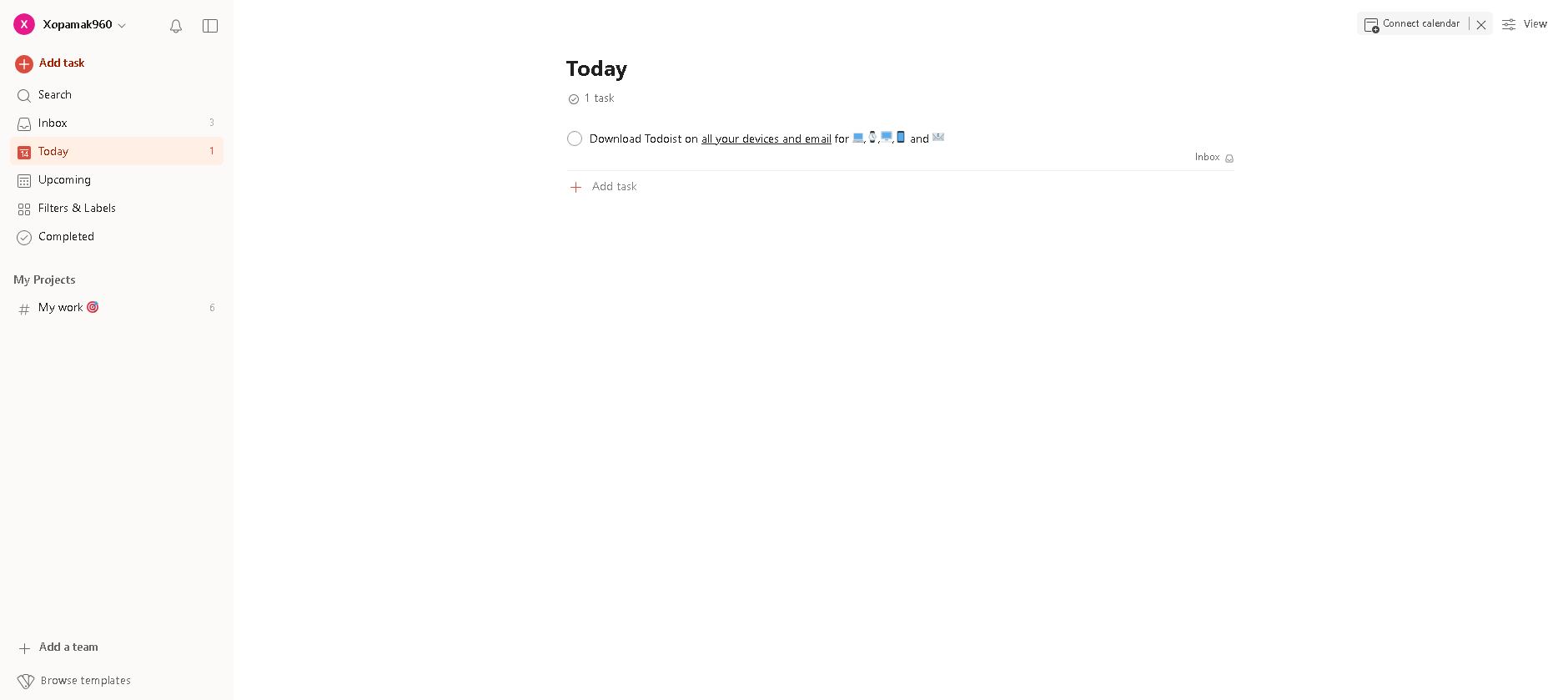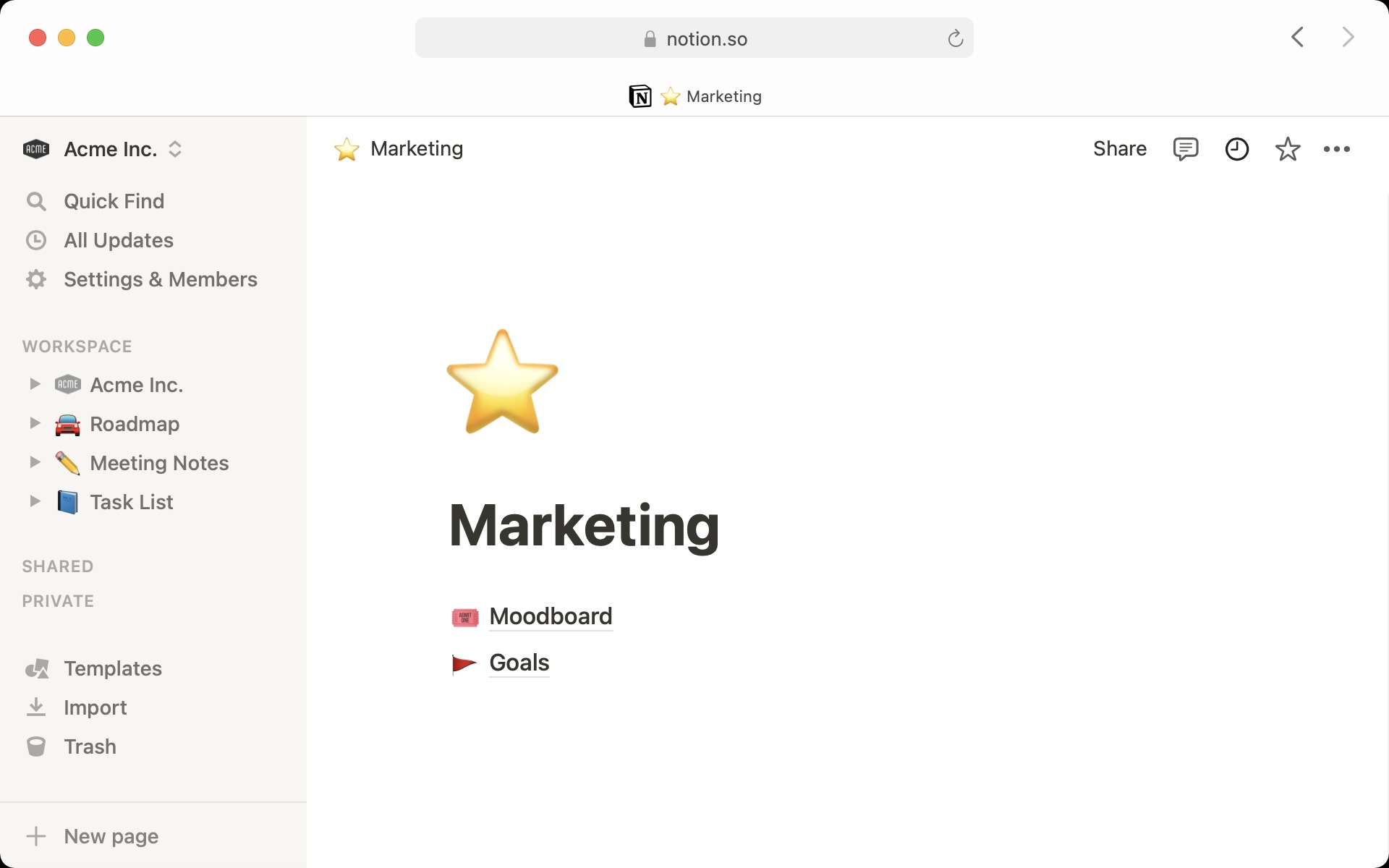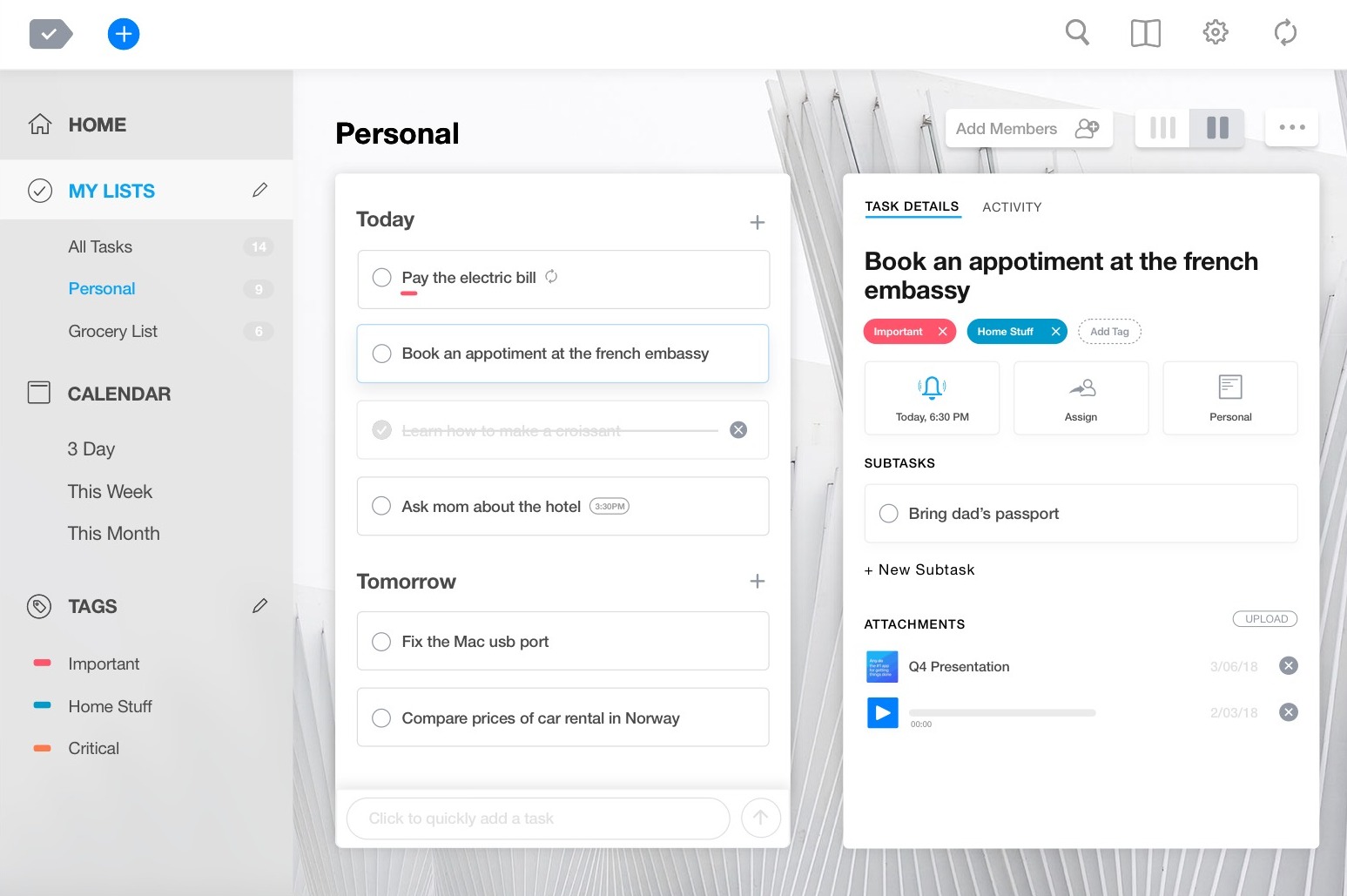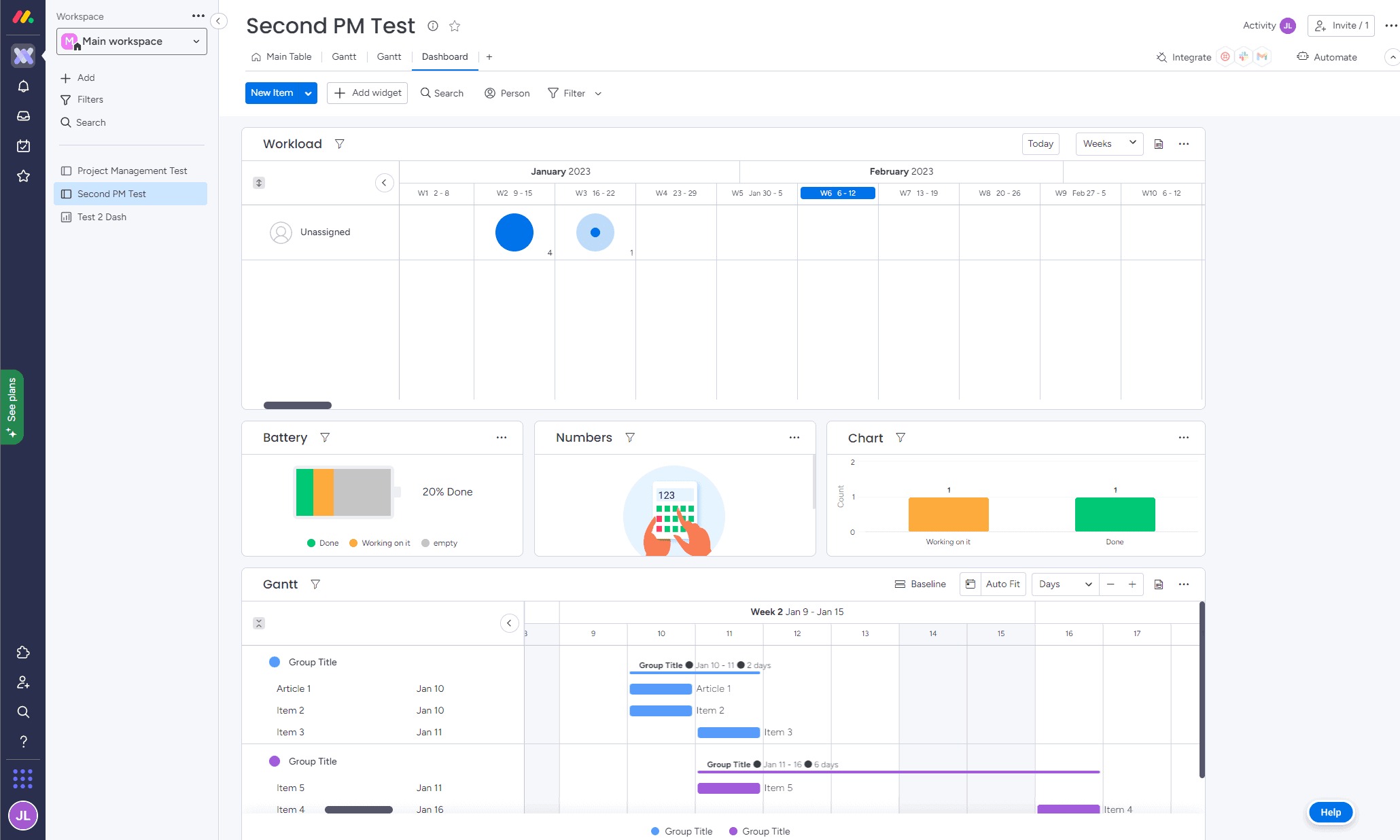In today’s fast-paced work environment, effective task management is essential for staying organized, meeting deadlines, and maximizing productivity. Whether you’re a freelancer, a small business owner, or part of a large corporation, using the right task management tool can streamline your workflow and improve team collaboration. Here are some of the best task management software tools foor boosting productivity.
1. Diadyn Task
Diadyn Task Management Solution. Designed for teams of all sizes, our platform helps you organize tasks, set priorities, track progress, and collaborate efficiently. Whether you’re managing daily tasks or large projects, our intuitive tool ensures seamless execution and increased efficiency.
Key Features:
- Task Organization & Prioritization – Create, assign, and prioritize tasks for better workflow management.
- Real-time Collaboration – Share updates, comments, and attachments to keep teams aligned.
- Deadline & Reminder Alerts – Stay on track with automated notifications and due date reminders.
- Progress Tracking : – Monitor team performance with insightful analytics
2.Todoist
Todoist is a powerful and intuitive task management tool designed to help individuals and teams stay organized, focused, and productive. Whether you’re managing daily to-dos, planning complex projects, or collaborating with a team, Todoist ensures everything stays on track with smart features and seamless integrations.
Key Features:
- Task Organization & Prioritization – Easily create tasks, set due dates, and prioritize what matters most.
- Recurring Reminders – Set recurring due dates for tasks to automate routine responsibilities.
- Collaboration Tools – Assign tasks, add comments, and share files with team members.
- Cross-Platform Access – Available on web, mobile, and desktop for on-the-go task management.
- Smart Productivity Insights – Track your progress with detailed reports and analytics.
- Seamless Integrations – Connect with apps like Google Calendar, Slack, Trello, and more.
3.Notion
Notion is a powerful, all-in-one workspace that combines task management, note-taking, database organization, and team collaboration into a single platform. Whether you’re an individual looking to streamline your daily tasks or a team managing complex projects, Notion offers a flexible and customizable environment to stay organized and boost productivity.
Key Features:
- Task & Project Management – Create to-do lists, set deadlines, assign tasks, and track progress effortlessly.
- Flexible Notes & Documents – Take rich-text notes, embed multimedia, and structure information your way.
- Customizable Databases – Organize data using tables, kanban boards, calendars, and more.
- Team Collaboration – Share workspaces, comment on pages, and collaborate in real-time.
- Templates & Automation – Use pre-built templates or create your own for repetitive workflows.
- Cross-Platform Sync – Access your work on desktop, mobile, and web seamlessly.
4.Any.do
Any.do is a powerful task management and productivity app designed to help individuals and teams stay organized, manage tasks, and meet deadlines effortlessly. With its intuitive interface, smart reminders, and seamless integrations, Any.do ensures you never miss an important task—whether for personal use or business projects.
Key Features:
- Task & To-Do List Management – Easily create, organize, and prioritize tasks in a user-friendly interface.
- Smart Reminders & Recurring Tasks – Set one-time or recurring reminders so you never forget important deadlines.
- Calendar Integration – Sync with Google Calendar, Outlook, and Apple Calendar for a unified scheduling experience.
- Collaboration & Sharing – Assign tasks, share lists, and coordinate work with teammates or family members.
- Voice Task Creation – Quickly add tasks using voice commands for hands-free productivity.
- Cross-Platform Syncing – Available on mobile, desktop, web, and even smart assistants like Alexa and Google Assistant.
5.Monday.com
Monday.com is a visually appealing platform that excels at managing team tasks and workflows with automation. Its customizable dashboards provide a bird’s-eye view of projects, making it a favorite for scaling operations.
Key Features
- Customizable Workflows – Create workflows tailored to your team’s unique processes.
- Drag-and-Drop Interface – Easily organize tasks, deadlines, and priorities.
- Collaboration Tools – Communicate with your team via comments, mentions, and file sharing.
- Automation & Integrations – Automate repetitive tasks and integrate with tools like Slack, Google Drive, and Zoom.
- Time Tracking – Monitor time spent on tasks to improve efficiency.
- Multiple Project Views – Use Kanban, Gantt charts, calendar, or list views.
- Advanced Reporting & Analytics – Get insights into project progress and team performance.
Wrapping Up
Choosing the right task management tool can transform the way you and your team work. Whether you need a simple to-do list or a full-scale project management solution, the right platform will help streamline workflows, enhance collaboration, and boost overall productivity. Investing in an efficient task management system not only reduces stress but also ensures that projects stay on track, deadlines are met, and resources are optimized.
Invest in a powerful task management system to streamline your processes and meet deadlines with ease. Ready to take your productivity to the next level? Explore Diadyn Task and Sign Up Today for seamless task management