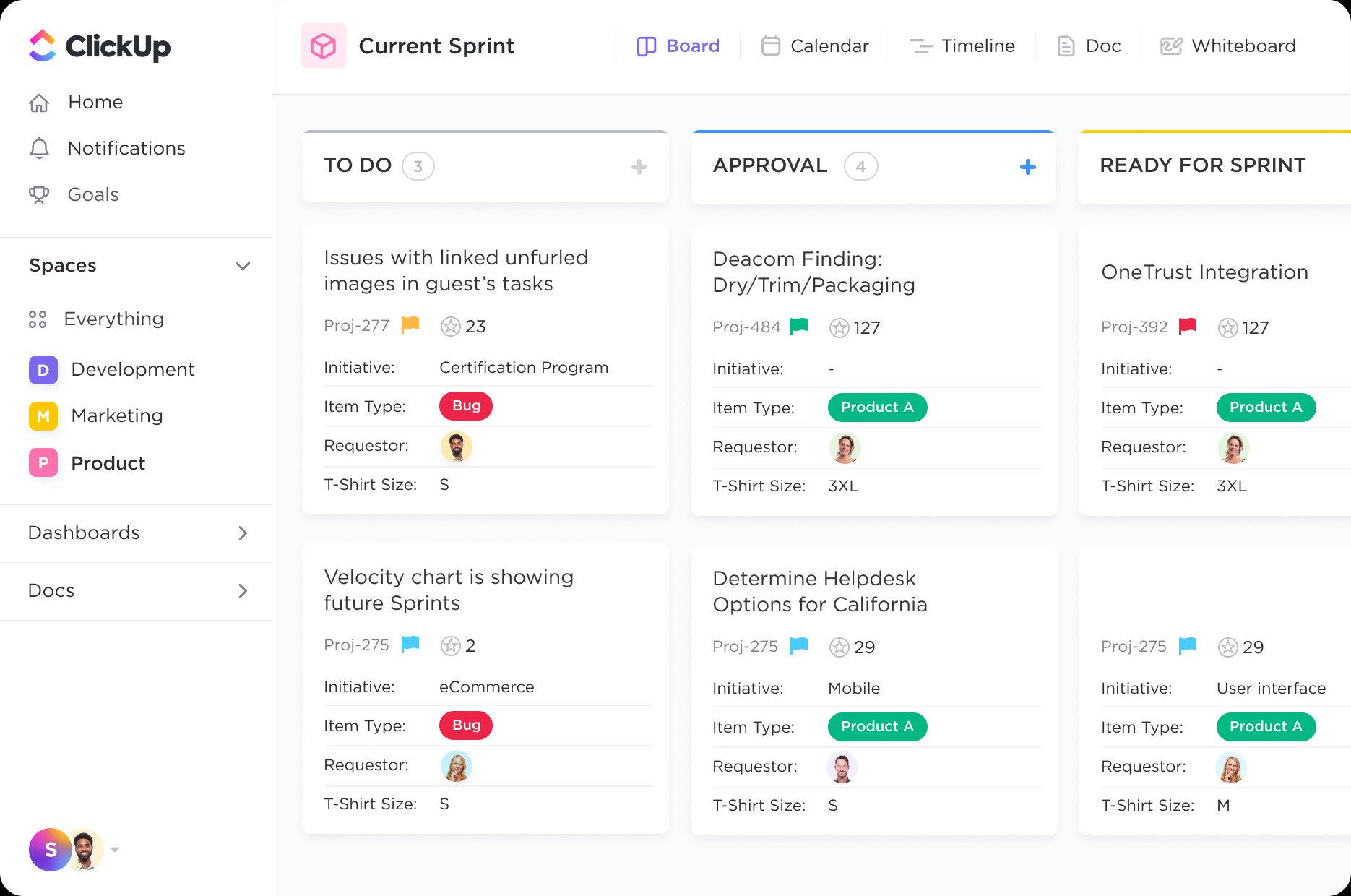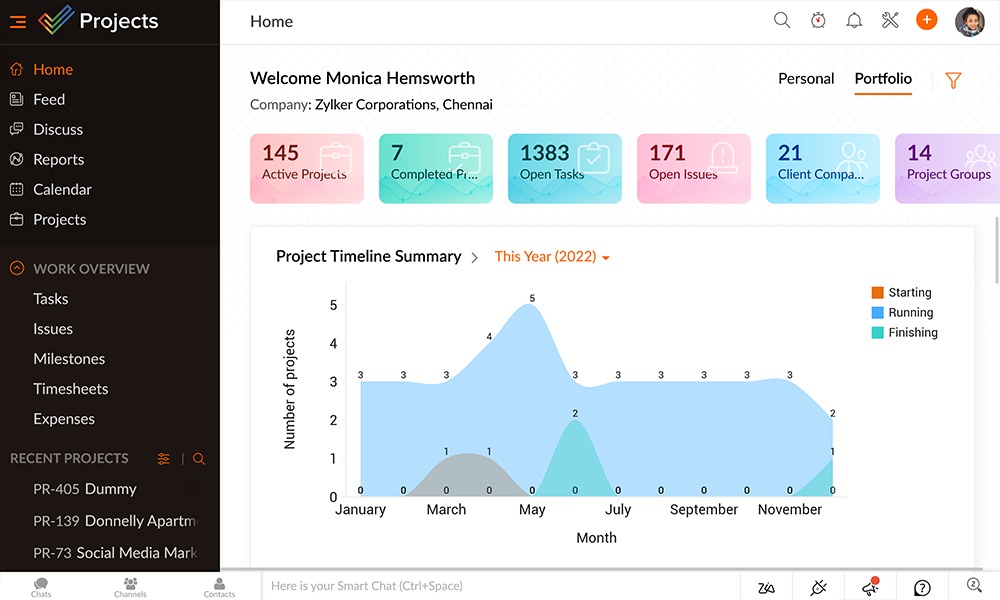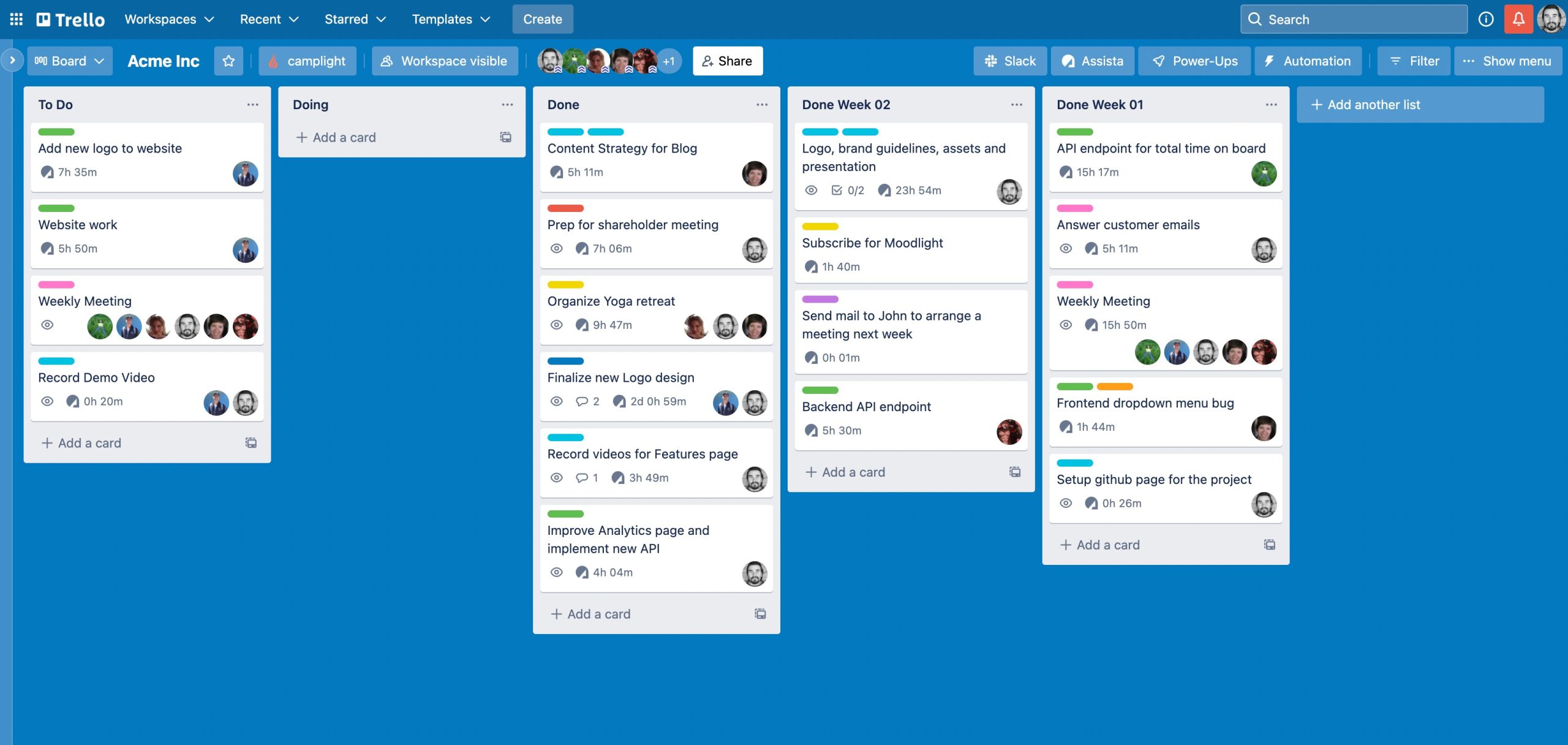In today’s fast-paced business world, small businesses need efficient project management tools to stay organized, meet deadlines, and enhance team collaboration. With numerous options available, selecting the right project management app can significantly improve productivity and efficiency. Here’s a list of the best project management softwares for small businesses, along with their key features.
1. Diadyn Project
Diadyn Project is designed to help small businesses streamline their workflows, improve collaboration, and boost efficiency. Whether you’re handling complex projects or day-to-day tasks, our platform offers powerful tools to enhance productivity, automate processes, and ensure seamless execution. With cloud-based accessibility, advanced reporting, and customizable features, managing projects has never been easier.
Key Features
- Task Management – Organize and prioritize tasks with intuitive workflows.
- Time Tracking – Monitor project timelines, set deadlines, and optimize productivity.
- Cloud Integration – Access your projects anytime, anywhere with seamless cloud support.
- Security & Compliance – Keep your data protected with industry-standard security protocols.
- Customization & Scalability – Tailor workflows to suit your business needs as you grow.
2. Asana
Asana is a powerful project management and collaboration tool designed to help teams organize tasks, track progress, and streamline workflows. Whether you’re managing simple to-do lists or complex projects, Asana provides a user-friendly interface and robust features to enhance team efficiency. It enables businesses to plan, execute, and deliver projects seamlessly while fostering collaboration across teams.
Key Features
Task & Project Management – Create tasks, assign them to team members, set priorities, and track progress effortlessly.
- Multiple Views – Visualize work with List, Board, Timeline (Gantt), and Calendar views for better project tracking.
- Automation & Workflow Customization – Automate repetitive tasks with rule-based workflows to improve efficiency.
- Team Collaboration – Share files, add comments, and communicate in real time to keep projects on track.
- Integrations – Seamlessly connect with apps like Slack, Google Drive, Microsoft Teams, and more for enhanced productivity.
- Reporting & Analytics – Gain insights into project progress with dashboards and detailed reports.
- Mobile Access – Stay productive on the go with Asana’s mobile app for Android and iOS.
- Security & Compliance – Enterprise-grade security with data encryption, admin controls, and compliance standards.
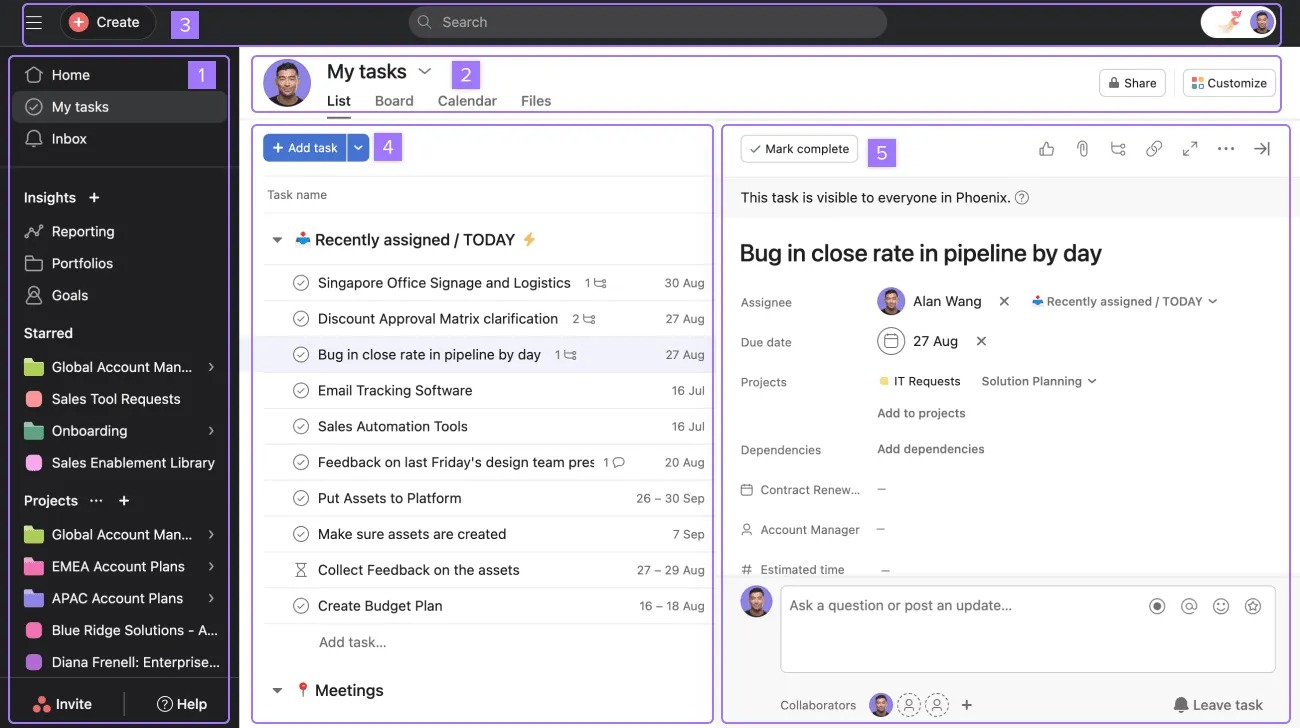
3. ClickUp
ClickUp is a comprehensive project management and productivity tool designed to streamline workflows, enhance collaboration, and improve efficiency for teams of all sizes. With customizable task views, automation, and seamless integrations, ClickUp helps businesses centralize work and stay organized, making it a top choice for teams looking for flexibility and scalability.
Key Features
- Task & Project Management – Create, assign, and manage tasks with due dates, priorities, and dependencies.
- Multiple Views – Access List, Board, Gantt Chart, Calendar, Timeline, and Mind Map views to suit different workflows.
- Custom Workflows & Automation – Automate repetitive tasks and customize workflows to fit your team’s needs.
- Docs & Wikis – Create and collaborate on documents, wikis, and knowledge bases within ClickUp.
-
Time Tracking & Goal Setting – Monitor time spent on tasks, set goals, and track progress with detailed reports.
- Collaboration & Communication – Use chat, comments, mentions, and real-time document editing for seamless teamwork.
4.Zoho Projects
Zoho Projects is a powerful cloud-based project management tool designed to help businesses plan, track, and collaborate seamlessly. With features like task automation, time tracking, and in-depth analytics, Zoho Projects simplifies complex workflows, making it the ideal solution for teams of all sizes. Whether you’re managing software development, marketing campaigns, or internal operations, Zoho Projects ensures efficiency and transparency.
Key Features of Zoho Projects
- Task & Milestone Management – Organize tasks into lists, set milestones, and track project progress effortlessly.
-
Custom Workflows & Automation – Automate repetitive tasks and streamline approvals with rule-based workflows.
- Time Tracking & Billing – Monitor work hours with built-in timers and generate invoices for billable hours.
- Collaboration Tools – Use built-in chat, comments, and file-sharing to enhance team communication.
- Custom Dashboards & Reports – Gain insights into project performance with customizable reports and analytics.
- Mobile & Cloud Accessibility – Manage projects on the go with Zoho Projects’ mobile apps for iOS and Android.
5.Trello
Trello is an intuitive, visual project management tool designed to help teams organize tasks, track progress, and collaborate efficiently. With its flexible Kanban-style boards, lists, and cards, Trello makes it easy to manage projects, streamline workflows, and boost productivity. Whether you’re planning a marketing campaign, tracking software development, or organizing personal tasks, Trello adapts to your workflow effortlessly.
Key Features of Trello
- Drag-and-Drop Kanban Boards – Organize tasks visually with lists and cards for easy workflow management.
- Customizable Workspaces – Create boards for different teams, projects, or departments with unique settings.
- Task Assignments & Due Dates – Assign tasks to team members and set deadlines to keep projects on track.
- Butler Automation – Automate repetitive tasks with rule-based workflows, reducing manual work.
- Checklists & Attachments – Break down tasks into smaller steps and attach files, images, or links for reference.
- Real-Time Collaboration – Comment on tasks, tag teammates, and track project updates instantly.
- Mobile & Cloud Accessibility – Access Trello from anywhere with mobile apps for iOS and Android.
Choosing the Right Project Management App
When selecting a project management app for your small business, consider the following:
- Ease of use: Look for a user-friendly interface that requires minimal training.
- Scalability: Choose an app that can grow with your business.
- Integration: Ensure compatibility with existing tools like email, CRM, and accounting software.
-
Pricing: Opt for a solution that fits your budget while offering essential features.
Final Thoughts
Choosing the right project management app can greatly enhance your small business’s productivity and efficiency. Take the time to assess your business requirements, explore different options, and adopt the one that aligns best with your workflow. Evaluate your business requirements, test a few options, and implement the one that best suits your workflow.
Or, you can save time and choose Diadyn Project right away. We are confident you will love it! Learn more about Diadyn Project today. Sign Up Now